Let's Talk
A digital marketing strategy is the path to profitability. Optimum7 can help you set the right goals, offer and implement creative and technical strategies, and use data and analytics to review and improve your business’s performance.




Decided to switch eCommerce platforms from SAP Hybris to Shopify Plus?
Migrating from SAP Hybris to Shopify Plus demands a meticulous approach to ensure a flawless transition of all your products, categories, customer data, integrations, custom functionalities, and apps. This complex process involves transferring extensive product catalogs, detailed customer information, and integrating existing systems with the new platform.


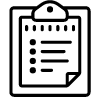


Switching platforms or websites might be potentially risky for your search engine rankings. Most marketing experts are very cautious while working on eCommerce migration projects.
With thousands of product pages on your Shopify Plus site, these migrations must be executed carefully. If the migration is done incorrectly, it can result in multiple 404 error pages. These 404 pages could cause you to lose your rankings and authority within days and destroy years of hard work.
Our specialists have compiled a list of critical data you’ll need to migrate from the SAP Hybris platform to Shopify Plus. With the guidance of our advanced execution, you can safely migrate your store to a new and improved platform while retaining all the SEO ranking authority you’ve built up over the years. We know all the technical details of Shopify Plus server settings to implement 301 redirects the correct way. (Htaccess, apache, admin settings etc.)
Optimum7 staff is very well versed in Shopify Plus PPC (Paid Search), Shopify Plus SEO (Search Engine Optimization), Amazon, Ebay, Jet, Walmart, Shopping Comparison Engines, Inventory Management Systems, CRMs and all levels of integration.
We can help you determine which functionality is best for Shopify, Bigcommerce, Volusion, VTEX, Magento, 3d Cart, Wordpress / WooCommerce, Opencart, Episerver, Oracle ATG and any Custom Cart.
Contact us today with any additional questions you may have about our functionalities.
The migration from an on-premises system like SAP Hybris to a cloud-based platform such as Shopify Plus, when executed properly, can be a seamless transition that enhances your business operations without major disruptions. This transition involves a comprehensive technological overhaul, which, with meticulous planning and execution, ensures that every aspect of the operation is upgraded and optimized for the cloud environment.
System Architecture Redesign: Transitioning to a cloud-based model involves moving from a localized infrastructure to a multi-tenant environment, where resources are shared across multiple users. This shift not only optimizes hardware utilization but also enhances scalability and flexibility. By carefully planning the architecture redesign, businesses can ensure that their new system is both efficient and capable of scaling with their growth.
Security and Compliance Adjustments: Moving to Shopify Plus means adopting a platform that is compliant with top industry standards for security and data protection, including GDPR and PCI DSS. The migration process includes thorough assessments to align your data security protocols with the cloud environment, enhancing your overall security posture without compromising on compliance.
Operational Downtime Management: With well-planned migrations, operational downtime can be almost negligible. Typically, any necessary downtime is restricted to several hours during off-peak times to ensure minimal impact on business operations. This efficiency is achieved through rigorous pre-migration testing and precise execution, allowing businesses to transition smoothly without significant disruption.
Data Migration: This critical step involves transferring existing data to Shopify Plus. By using advanced data migration tools and services, businesses can ensure that their data is not only transferred accurately but also optimized for performance in the new environment.
System Integration: Re-establishing integrations with existing CRM, ERP, or other business systems is streamlined through Shopify’s robust API and wide range of integration options. This ensures that all parts of your business communicate effectively, maintaining operational coherence.
Performance Optimization: To address any potential performance issues, extensive pre-launch testing is conducted. This includes load testing and real-time monitoring to ensure that the Shopify Plus setup not only matches but often exceeds the performance levels previously achieved with SAP Hybris.
The migration of data from SAP Hybris to Shopify Plus is a critical component of the transition process. Proper handling and optimization of data are essential to maintain operational continuity and enhance the performance of the new system. Here’s how data-related challenges are addressed:
Before migrating data, it’s crucial to conduct a thorough audit of the existing data sets. This step helps identify any inaccuracies, redundancies, or obsolete information that should not be transferred to the new system. Cleaning data prior to migration reduces the risk of complications and enhances the efficiency of the new platform.
Data structures in SAP Hybris might not directly correspond to those in Shopify Plus, necessitating careful mapping and transformation. This process ensures that data fits into the new system’s architecture without loss of functionality or integrity.
Ensuring the security and integrity of data during its transfer is paramount. Adequate measures must be in place to protect data from unauthorized access or data breaches during the migration process.
Once data is migrated, its impact on the performance of Shopify Plus needs to be assessed and optimized. This involves analyzing data usage and load patterns and making adjustments to ensure that the system operates efficiently.
After data migration, comprehensive testing and validation are crucial to ensure that all data has been accurately transferred and is functioning as expected within the new system.
Transitioning from SAP Hybris On-Prem to Shopify Plus involves not just moving data but also rethinking and reengineering the business’s functionalities and integrations. Shopify Plus offers a dynamic and flexible environment that can be customized to meet specific business needs through its extensive app ecosystem and API capabilities.
Shopify Plus supports a wide range of business needs through its comprehensive app marketplace, which includes thousands of apps designed to extend and enhance the platform’s capabilities. These apps cover everything from advanced analytics and marketing automation to inventory management and customer service, enabling businesses to tailor the platform to their unique requirements.
This wealth of customizable solutions through Shopify Plus apps not only simplifies the integration process but also paves the way for implementing cutting-edge technologies designed to enhance the shopping experience. One such area where Shopify Plus excels is in its innovative search and filtering tools.
One of the standout features for Shopify Plus is its AI-powered search and filter capabilities. This technology goes beyond basic keyword matching by using machine learning to understand user intent, making product discovery intuitive and efficient. Features include:
For businesses that deal with custom orders, bulk purchases, or B2B sales, the “Request a Quote” functionality is essential. Shopify Plus allows for the integration of sophisticated quote management systems that can handle complex pricing structures and negotiations. This functionality supports:
Shopify Plus excels in providing customizable checkout experiences aimed at maximizing conversion rates. These solutions are designed to reduce cart abandonment and enhance the checkout process through:
Shopify Plus’s API is robust and user-friendly, allowing for seamless integrations with existing systems such as ERPs, CRMs, PIMs, and more. This flexibility is vital for businesses looking to maintain a cohesive technology ecosystem.
For functionalities that were highly customized in SAP Hybris, transitioning to Shopify Plus may require developing bespoke solutions using Shopify’s scripting and custom app capabilities.
Optimum7 provides a fully automated migration that doesn’t require any programming skills on your part. Through our services, you’re guaranteed to achieve an effortless and successful switch, free from bothersome bugs and glitches. You’ll have a newly established store that will provide the transformation you’re looking for with everything in tact.
A digital marketing strategy is the path to profitability. Optimum7 can help you set the right goals, offer and implement creative and technical strategies, and use data and analytics to review and improve your business’s performance.
A digital marketing strategy is the path to profitability. Optimum7 can help you set the right goals, offer and implement creative and technical strategies, and use data and analytics to review and improve your business’s performance.