Let's Talk
A digital marketing strategy is the path to profitability. Optimum7 can help you set the right goals, offer and implement creative and technical strategies, and use data and analytics to review and improve your business’s performance.




Decided to switch eCommerce platforms from Magento to BigCommerce?
Magento to Bigcommerce Migration provided by Optimum7, allows you to migrate all your data, products, customers, options, and orders from Magento 1, Magento 2, and Magento Enterprise to Bigcommerce.
Transfer your entire catalog of product SKUs, images, and product descriptions including the category names and category descriptions without disrupting your current operations. Optimum7 migrates product search keywords, order information, coupon codes, and reviews. We can clear the current data on your target store and create 301 redirects before embarking on the migration process all while preserving your order IDs.
There is so much more to take into consideration when switching eCommerce platforms. If it’s done by experienced professionals, your sales will not be negatively affected—something that many eCommerce operators fear. Optimum7’s migration developers have the talent and expertise to migrate all of your eCommerce data from Magento to BigCommerce while keeping the front end of your store looking exactly the same. BigCommerce is scalable too. So if you need to increase the number of products your customers can purchase, we can optimize your website that could result in increased online sales! For more information, you can read our Bigcommerce Migration Guide article.
All of your product photos, descriptions, product features, SKUs, items, and variations will be migrated to BigCommerce. All sales-related data, quantity, and pricing could be transferred from Magento to your new BigCommerce store.
The meta-title and description are two key SEO elements for every eCommerce website. The category description and category photos are equally significant. All of these will be migrated as well.
You’ll also be able to migrate invoices. With this information, you can analyze demographics and target the right pool of potential buyers.
You’ll be able to get the order date, order status, product price, quantity ordered, tax price, shipping price, and order comments in addition to the customers’ name, email address, phone number, and company name.
Keep track of all current and previous promotions. Gift cards, coupon codes, Coupon from Date or Coupon to Date, Uses Per Coupon, Uses Per Customer, as well as the kind of discount, discount amount, and total amount spent, may all be moved to BigCommerce.
All information pertaining to product reviews will be transferred to the BigCommerce platform. The migration procedure includes fields like Created Date, Rate, User Name, Comment, Product, and Title.
Migrate your 301 redirects during the eCommerce migration to avoid organic traffic loss.
Re-organize your inventory to a proper parent/child listing by bulk editing your category names and descriptions without HTML tags.
You’ll also be able to add custom functionalities that will improve shoppers’ buying experience. Do all of this and safeguard your product image URLs.


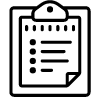


Switching platforms or websites might be potentially risky for your search engine rankings. Most marketing experts are very cautious while working on eCommerce migration projects.
With thousands of product pages on your BigCommerce site, these migrations must be executed carefully. If the migration is done incorrectly, it can result in multiple 404 error pages. These 404 pages could cause you to lose your rankings and authority within days and destroy years of hard work.
Our specialists have compiled a list of critical data you’ll need to migrate from the Magento platform to BigCommerce. With the guidance of our advanced execution, you can safely migrate your store to a new and improved platform while retaining all the SEO ranking authority you’ve built up over the years. We know all the technical details of BigCommerce server settings to implement 301 redirects the correct way. (Htaccess, apache, admin settings etc.)
Optimum7 staff is very well versed in BigCommerce PPC (Paid Search), BigCommerce SEO (Search Engine Optimization), Amazon, Ebay, Jet, Walmart, Shopping Comparison Engines, Inventory Management Systems, CRMs and all levels of integration.
We can help you determine which functionality is best for Shopify, Bigcommerce, Volusion, VTEX, Magento, 3d Cart, Wordpress / WooCommerce, Opencart, Episerver, Oracle ATG and any Custom Cart.
Contact us today with any additional questions you may have about our functionalities.
If you still have your online store on Magento 1, it’s time to migrate data. If not, hackers will be able to breach the system and steal all of your customer data!
It’ll also be difficult for Magento developers to keep up with security patches that are necessary in order to protect against threats like these.
Magento 1 users may face a loss of PCI DSS compliance after June 2020 if they do not regularly apply data security patches.
If your business is reliant on the use of these payment cards, you will want to start making plans now for transitioning onto other supported platforms in preparation for this change.
The entire tech stack and digital ecosystem of your business require current technology in order to function.
This includes payment processor compliance, security measures for customer information, the global Magento community’s focus on upgrading their own software/services towards compatibility with Magento 2.
Store owners look at their business needs and what technology can help them scale when deciding on a tech stack.
Magento store is scalable in different ways compared to BigCommerce, so merchants have choices depending on how they want it to grow.
BigCommerce stores are easier to set up and manage than Magento stores. This is because they offer the same customizability as a cloud-based SaaS platform, but with less development time and cost.
BigCommerce is like living in a pre-built house, where you only need to move your belongings inside and decorate it.
Magento is like building the structure of your own home from scratch before moving there, hiring an architect for help with any questions or concerns throughout this process.
Magento 2 is a great choice for merchants that want to make code changes because it’s an open-source platform.
Magento has near-unlimited customization flexibility, which makes this the perfect solution for retailers with high demands and unique needs.
BigCommerce is flexible enough for many merchants to use without running into limitations.
BigCommerce features include customizability, integrations, and hosting service that makes it easy to get started with no technical experience necessary.
When you are operating an eCommerce business, it is important to find the best platform that can not only save your company money but also improve its overall performance.
BigCommerce has been proven time and again as being one of those platforms.
BigCommerce is a great target store platform for small business owners with up to 600 SKUs on one product.
Magento, however, supports more than this and may be the better choice if you need customization of your site or have over 600 products in total.
BigCommerce is a SaaS-based platform, which means you can get set up quickly and it’s scalable for more complex stores.
Bigcommerce works well with large stores because of its flexibility as a platform that will meet your needs now and in the future.
BigCommerce is a hosted, cloud-based eCommerce platform that allows companies to quickly build an online target store.
They support the type of customization previously thought possible only with open source platforms like Magento which are known for their high flexibility and extendability but lack speed, scalability, and ease of use.
BigCommerce has made huge strides in supporting very specific types of customizations through APIs & headless commerce that were difficult before because they required extensive technical knowledge on how websites work under the hood (i.e., HTML/CSS), whereas BigCommerce gives you access to this technology without needing any prior experience with it so your website can be built faster than ever!
There are some steps for a successful target store full migration, but there is no need to worry about the details. All you have to do is follow these instructions!
There are many things to consider before you migrate. You will need a list of all data like categories, customers, billing address, shipping address, and products that won’t go along with what is staying on your old website so it can be uploaded onto your new site.
The items that don’t go would include bundled software, outdated content (such as archived articles), BigCommerce store settings (to ensure information such as payment processing remains intact,) and legacy apps that might no longer exist in their original form or function.
The most linked URLs and pages should be transferred from the existing Magento store. They will help you launch the website effectively by ensuring that all of your key content is carried over correctly.
Create a checklist for all the different things you want to bring over, but also create a list of data that needs to be removed.
At this time it is best practice to remove outdated content and consolidate URLs as well as streamline how your website works moving forward with migrating from one place or platform into another.
Before migrating from Magento to BigCommerce store, be sure your new platform meets all your data needs.
To accomplish this goal successfully, a small test data migration should take place before the real Magento to BigCommerce migration by using a demo migration that is representative of what would actually need to move over.
Also, verify that any product information such as billing address, shipping address details, and images will work correctly in the migrated eCommerce platform prior to moving everything over for good.
Now that your website has been through a successful launch, it’s time to initiate full migration. Your data might fall into one of the following categories:
Once you’re done with primary tasks, it is important to check for API integrations in your staging area. This ensures that all third-party APIs are functional and running smoothly without any issues.
Before you launch your eCommerce site, it’s important to ensure that all features are running smoothly. Some of the key things to check include:
In order to launch the new store with the same functionalities as before, they combine built-in core functionality and some third-party apps after full migration. Besides universal Apps, Optimum7’s developer team can create customizations specific to your store’s needs. Take a look at our eCommerce App page for more information!
After BigCommerce migration, there are often unexpected issues with the website. It is important that continuous user testing be done in order for bugs or bottlenecks related to hosting, product catalogs and checkout can be identified quickly by users.
If you are planning to migrate data from Magento to BigCommerce store, it is important that you have a plan in place. Optimum7 has the skills and experience necessary for an effective BigCommerce migration. We can help reduce costs while also working with your deadlines!
If you decide to do the data migration in-house, consult with us during either of two stages: troubleshooting or quality assurance. We have expertise that can be useful for your team at both these points!
Optimum7 provides a fully automated migration that doesn’t require any programming skills on your part. Through our services, you’re guaranteed to achieve an effortless and successful switch, free from bothersome bugs and glitches. You’ll have a newly established store that will provide the transformation you’re looking for with everything in tact.
A digital marketing strategy is the path to profitability. Optimum7 can help you set the right goals, offer and implement creative and technical strategies, and use data and analytics to review and improve your business’s performance.
A digital marketing strategy is the path to profitability. Optimum7 can help you set the right goals, offer and implement creative and technical strategies, and use data and analytics to review and improve your business’s performance.